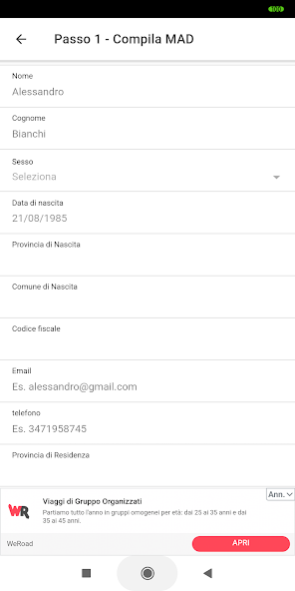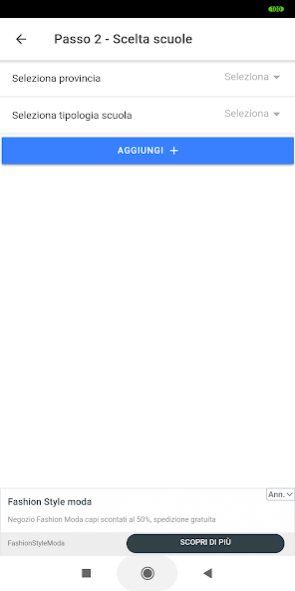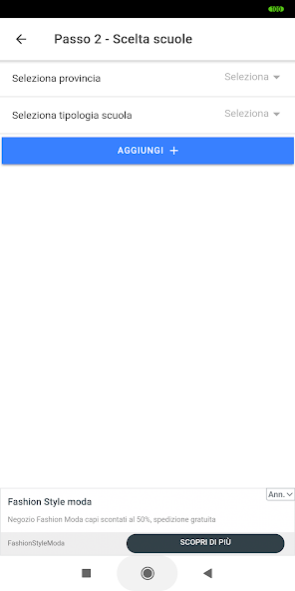MAD - Messa a disposizione per 0.0.1
Free Version
Publisher Description
Making available (MAD) is a spontaneous and informal candidacy provided for by the Italian school regulations which can be presented at all Italian schools, to become a teacher or administrative, technical and auxiliary staff (ATA), allowing them to access supplementary roles.
Thanks to this app you will be able to send MAD for substitutes as a common or support teacher, ATA staff and summer recovery courses. The MADs compiled thanks to this app are instantly sent to all Italian institutes directly from your email address.
Simply fill in all the required fields and select from over 8000 state institutions throughout Italy.
Sending is totally free as the list of emails is generated directly on the smartphone and does not pass through third-party services.
If your experience with the app has been positive, please write a short review.
For technical assistance contact us at the address assistenzaesoft@gmail.com
About MAD - Messa a disposizione per
MAD - Messa a disposizione per is a free app for Android published in the Teaching & Training Tools list of apps, part of Education.
The company that develops MAD - Messa a disposizione per is ESoftware. The latest version released by its developer is 0.0.1.
To install MAD - Messa a disposizione per on your Android device, just click the green Continue To App button above to start the installation process. The app is listed on our website since 2019-11-12 and was downloaded 2 times. We have already checked if the download link is safe, however for your own protection we recommend that you scan the downloaded app with your antivirus. Your antivirus may detect the MAD - Messa a disposizione per as malware as malware if the download link to com.esoft.mad is broken.
How to install MAD - Messa a disposizione per on your Android device:
- Click on the Continue To App button on our website. This will redirect you to Google Play.
- Once the MAD - Messa a disposizione per is shown in the Google Play listing of your Android device, you can start its download and installation. Tap on the Install button located below the search bar and to the right of the app icon.
- A pop-up window with the permissions required by MAD - Messa a disposizione per will be shown. Click on Accept to continue the process.
- MAD - Messa a disposizione per will be downloaded onto your device, displaying a progress. Once the download completes, the installation will start and you'll get a notification after the installation is finished.